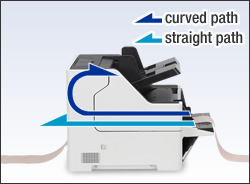Scanner information
- Category: A3 and A4
- Name: KV-S8147
- Catalogue: HERE
FAST AND RELIABLE
This scanner can quickly convert a large number of documents into electronic data, so it provides smooth usage even in offices with manay users. Scanning documents into data makes it possible to consolidate information, which improves work efficiency. And it lowers the cost of handling documents and reduces the space needed to store them.
* Free First Year Support and Maintenance
SPECIFICATIONS
| Dimensions(W x D x H) | 545 mm x 474 mm x 435 mm (21.46 in. x 18.66 in. x 17.12 in.) * Protruding parts not included |
|
| Max. Imaging Size | 305 mm x 5,461 mm (12 in. x 215 in.) | |
| Scanning Face | Duplex scanning | |
| Scanning Resolution*1 | ICP/TWAIN | 50 – 600 dpi (1 dpi step) 1,200 dpi (Interpolated) Optical: 300 dpi / 600 dpi (Automatic switch) |
| ISIS | 100 – 600 dpi (1 dpi step) 1,200 dpi (Interpolated) Optical: 300 dpi / 600 dpi (Automatic switch) |
|
| Binary Speed*2 Portrait, 200 / 300 dpi (A4) | Simplex (Landscape) | 140 ppm |
| Duplex (Landscape) | 280 ipm | |
| Color Speed*2 Portrait, 200 / 300 dpi(A4) | Simplex (Landscape) | 140 ppm |
| Duplex (Landscape) | 280 ipm | |
| Feed Tray capacity (A4) | Up to 750 sheets (80 g/m2; [21 lb.] High-quality woodfree paper) | |
| Feed Tray capacity (A3) | Up to 500 sheets (80 g/m2; [21 lb.] High-quality woodfree paper) | |
| Internal Video Processing | 1,024 levels (10bit) | |